Download AL0.
Follow the next links to learn how to configure your Android device before installing AL0:
Or if your smartphone is already configured to install apps from external sources download AL0:
Download AL0 Now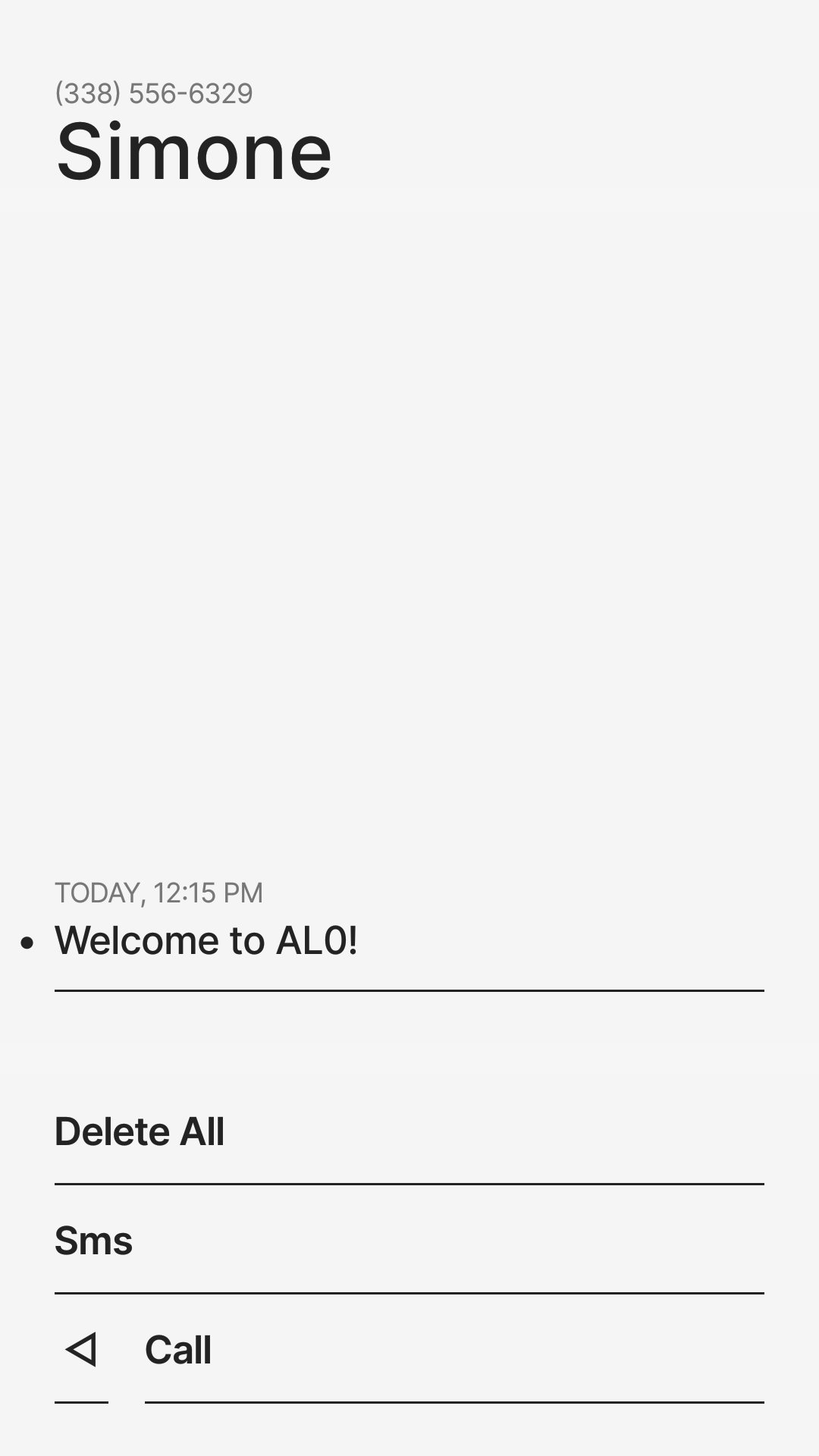
Android 8, or later.
1. Go to your phone's Settings.
2. Navigate to Security & privacy > More settings.
3. Touch on Install apps from external sources.
4. Select the browser (e.g., Chrome or Firefox) you want to download the AL0 APK file from.
5. Set Allow app installs on.
6. Download AL0
7. Search the "al0-x.x.x.apk" file and touch to install.
Samsung Android 8, or later.
1. Go to your phone's Settings.
2. Navigate to Biometrics and security > Install unknown apps.
3. Select the browser (e.g., Chrome or Firefox) you want to download the AL0 APK file from.
4. Set Allow app installs on.
5. Download AL0
6. Search the "al0-x.x.x.apk" file and touch to install.
Android 7, or earlier.
1. Go to your phone's Settings.
2. Touch on Security.
3. Under Device administration, set Unknown sources on.
4. Download AL0
Want to build on your own?
Here you find the source code.
Any questions?
Write an email at hi@fuji.computer.